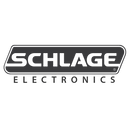
Schlage Electronics Commercial Door Hardware
Schlage is a premier commercial door hardware manufacturer, creating products exceptionally engineered to meet the demanding needs of modern spaces. Their state-of-the-art security solutions utilize the latest technologies to protect and control access in diverse commercial settings. Qualitydoor.com offers a wide selection of these products, best known for their strong security, smooth integration, and user-friendly design.
Features of Schlage Commercial Electronic Door Hardware
The following are some of the top features of this door hardware:
- Advanced Security Features: These door hardware products use the latest security features, including encryption and multilayered authentication, to offer high-level protection against unauthorized access and other threats.
- Hassle-Free Integration: These premium products connect seamlessly with existing security systems, allowing centralized control and real-time monitoring.
- User-Friendly Interfaces: All these products have intuitive controls and easy navigation settings to make security management easy and accessible.
- Enhanced Security: Schlage’s electronic door hardware uses advanced technology to deliver strong security measures and prevent unauthorized access.
- Improved Efficiency: These products come with intuitive features for centralized control and monitoring, making managing access and security more streamlined and efficient.
- Increased Convenience: Schlage's electronic door hardware is simple to use and maintain, thanks to its user-friendly interfaces and easy integration with existing systems.
- Scalability: Schlage’s range of products can be modified to meet the specific needs of any commercial space, ensuring that the security measures can grow along with your business.
Explore Different Types of Schlage Commercial Electronic Door Hardware at Qualitydoor.com
Our selection of Schlage products includes the following:
- Opens in a new window.














